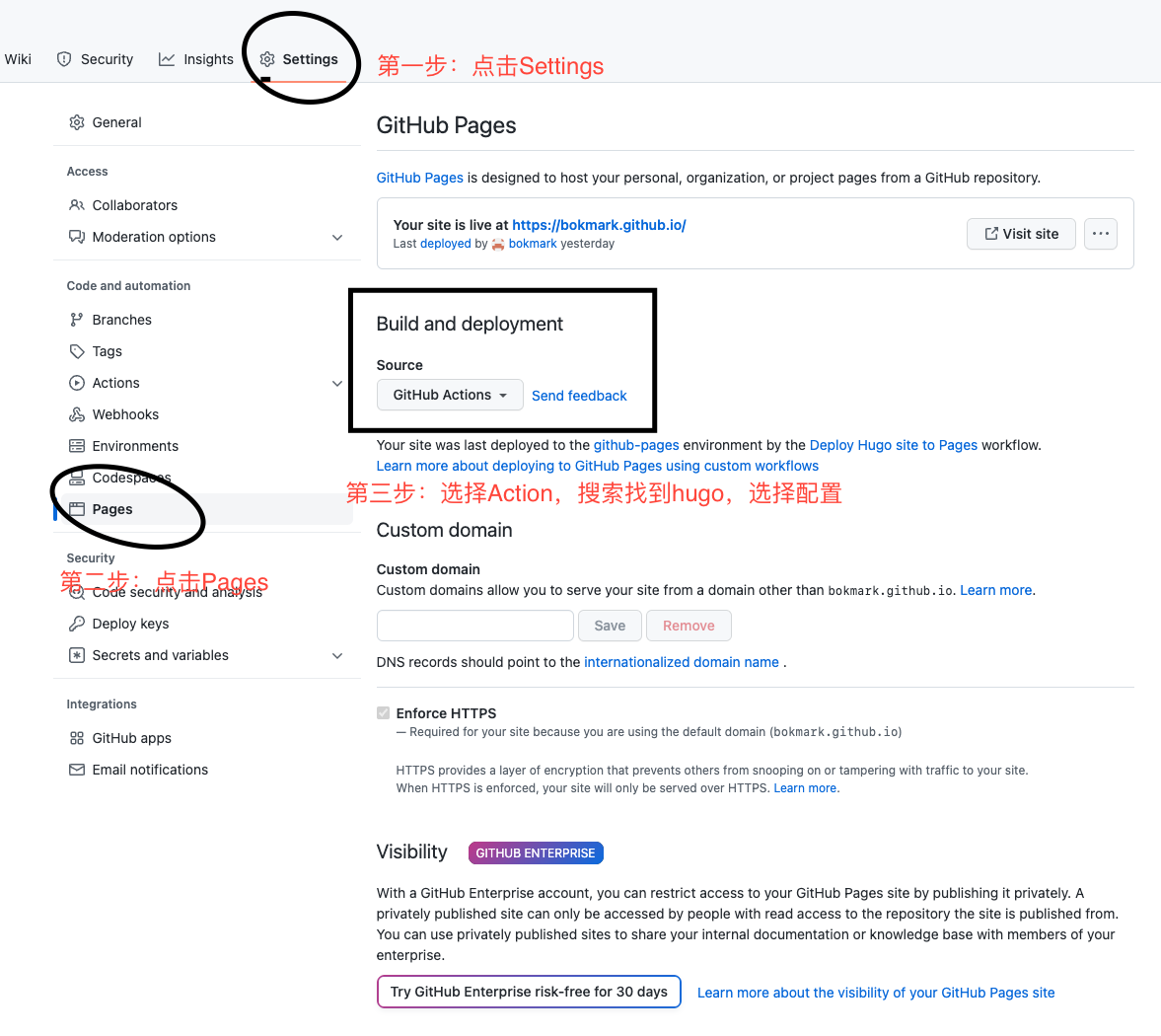使用hugo构建博客 最新版本
本博客是使用hugo进行文档的构建,并且进行了很多的配置,特此来做个记录。
hugo 搭建框架基础
理论来源
快速启动
1
2
3
4
5
6
7
8
9
10
11
12
| # 新建site
hugo new site yoursite
# cd 进入site目录
cd yoursite
# 构建git,方便添加theme submodule
git init
# 添加theme
git submodule add https://github.com/CaiJimmy/hugo-theme-stack themes/stack
# 修改配置,后续使用theme的配置文件覆盖,这里先把博客搭建起来再说
echo "theme = 'stack'" >> config.toml
# 本地运行博客
hugo server
|
配置 Waline
具体步骤按照官方地址即可
最后将按照步骤得到的 serverURL 填入下面内容
1
2
3
4
5
6
7
8
9
10
11
12
13
| waline:
serverURL: https://waline-xxx-xxx.vercel.app/
lang:
pageview:
emoji:
- https://unpkg.com/@waline/emojis@1.0.1/weibo
requiredMeta:
- name
- email
- url
locale:
admin: Admin
placeholder:
|
添加mermaid 支持
参考资料
sequenceDiagram
participant Alice
participant Bob
Alice->>John: Hello John, how are you?
loop Healthcheck
John->>John: Fight against hypochondria
end
Note right of John: Rational thoughts
prevail!
John-->>Alice: Great!
John->>Bob: How about you?
Bob-->>John: Jolly good!
busuanzi
添加busuanzi 支持
1
2
3
| params:
busuanzi:
enable: true
|
在layouts/partials/article/components/details.html中添加
1
2
3
4
5
6
| <!-- busuanzi -->
{{ if .Site.Params.busuanzi.enable -}}
<div class="meta-item"> · 
<span id="busuanzi_container_page_pv">本文阅读量<span id="busuanzi_value_page_pv"></span>次</span>
</div>
{{- end }}
|
在layouts/partials/footer/footer.html中添加
1
2
3
4
5
6
7
8
9
10
11
12
13
14
| <!-- busuanzi -->
{{ if .Site.Params.busuanzi.enable -}}
<section class="powerby">
<div class="busuanzi-footer">
<span id="busuanzi_container_site_pv">
本站总访问量<span id="busuanzi_value_site_pv"></span>次
</span>
<span id="busuanzi_container_site_uv">
本站访客数<span id="busuanzi_value_site_uv"></span>人次
</span>
</div>
</section>
{{- end -}}
|
在layouts/partials/head/head.html中添加
1
2
3
4
5
| <!-- busuanzi -->
{{- if .Site.Params.busuanzi.enable -}}
<script async src="//busuanzi.ibruce.info/busuanzi/2.3/busuanzi.pure.mini.js"></script>
<meta name="referrer" content="no-referrer-when-downgrade">
{{- end -}}
|
github workflow
将代码加到github
1
2
3
| git remote add origin https://github.com/yourusername/yourrepo.git
git branch -M main
git push -u origin main
|
如果你将repo库的名字改成yourusername.github.io的话,你的博客地址就会变成https://yourusername.github.io.
而如果你所传的repo库的名字不是上述的这个,那你的博客地址为https://yourusername.github.io/yourreponame.
接下来
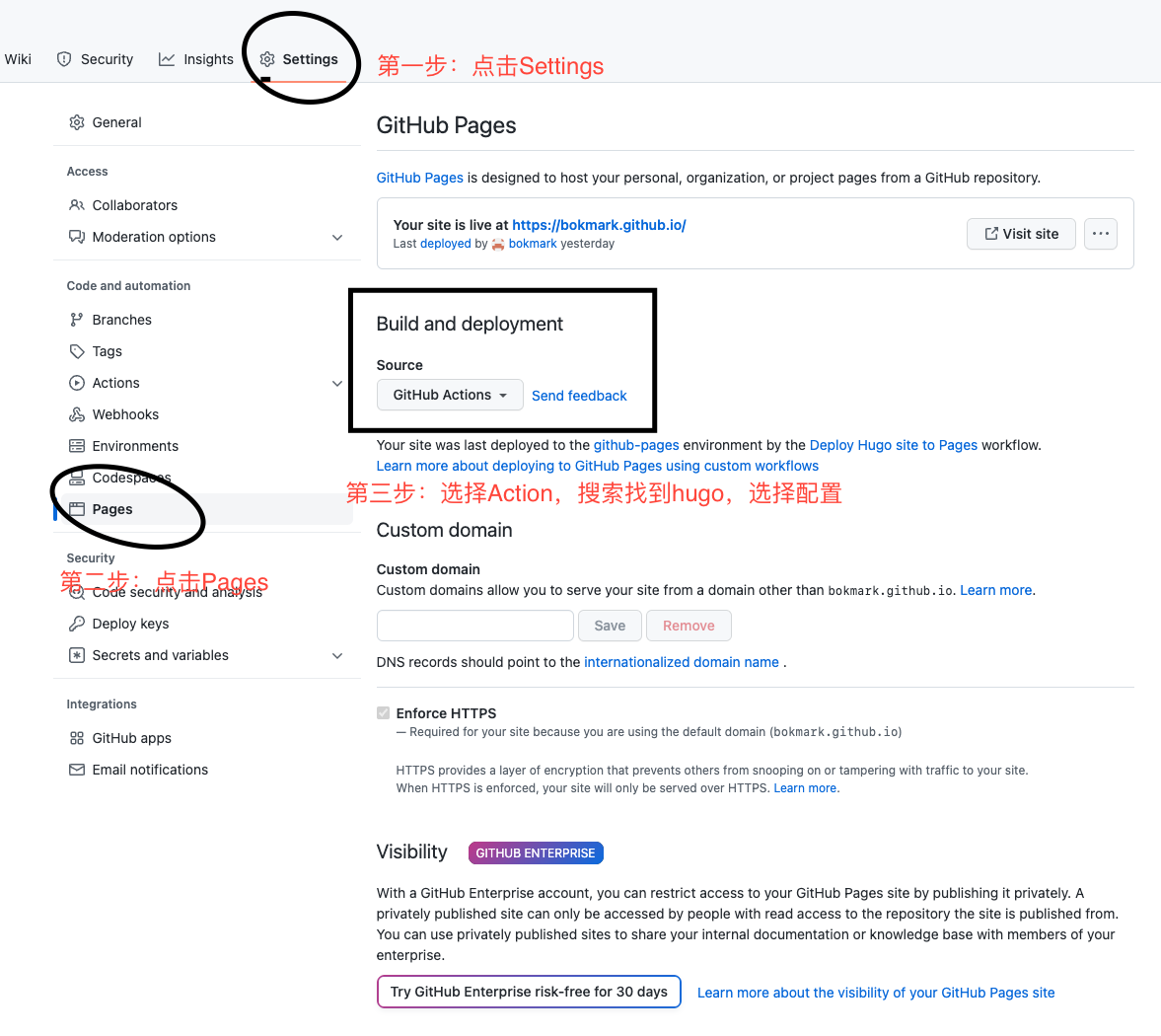
当你提交到main分支之后,github会自动depoly。
进入 https://github.com/bokmark/bokmark.github.io/actions